Sorry for being just a tad bit behind on the updates. Over the past few months with the start of school and numerous activities that come with the start of a new school year, I for one have had little to no time to actually scrap! As hard as that seems to understand I have made maybe two complete layouts since the start of Sept. If you too find yourself lagging further and further behind...I want to encourage you to use STUDIO J via my website: Not only do you have the ability to use the beloved retired papers, but also some exclusive kits only for studio J members. Yes, I did say members, but never fear if you wish to use current papers and Cherish or Imagine layouts it is completely FREE! I don't plan on printing my layouts, but now have found an even FASTER, SIMPLER, AND EASIER way to scrap! Using Studio J is easy and guides you through each step! I love being able to upload my digital photos and compare the papers, layouts, accents and much more!
I was able to make a layout start to finish in 20 minutes! Thanks to the help of Studio J, I have now laid out 3 different albums at NO COST! I now am able to take my net-book to the table where I scrap and begin to paper piece my layouts and in minutes I have the whole thing including new ideas using my favorite accents!
When you begin using Studio J your screen will look something like this: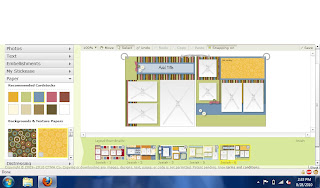
It is a little hard to tell, but the second layout with the orange tones is using the You Rock paper.
The layout was super simple and the paper was perfect! This layout could have taken me hours to match the right paper to my photos, but with the ease of Studio J and a few clicks I was able to make 7 layouts in just a few hours while sitting on the couch :)
I was able to make a layout start to finish in 20 minutes! Thanks to the help of Studio J, I have now laid out 3 different albums at NO COST! I now am able to take my net-book to the table where I scrap and begin to paper piece my layouts and in minutes I have the whole thing including new ideas using my favorite accents!
When you begin using Studio J your screen will look something like this:
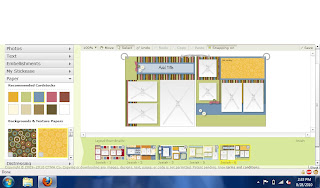
It is a little hard to tell, but the second layout with the orange tones is using the You Rock paper.
The layout was super simple and the paper was perfect! This layout could have taken me hours to match the right paper to my photos, but with the ease of Studio J and a few clicks I was able to make 7 layouts in just a few hours while sitting on the couch :)
I used the You Rock paper pack, Goldrush Carstock, Outdoor Denium Twill Ribbon, and Hodge Podge Color-ready alphabet stickease.

No comments:
Post a Comment